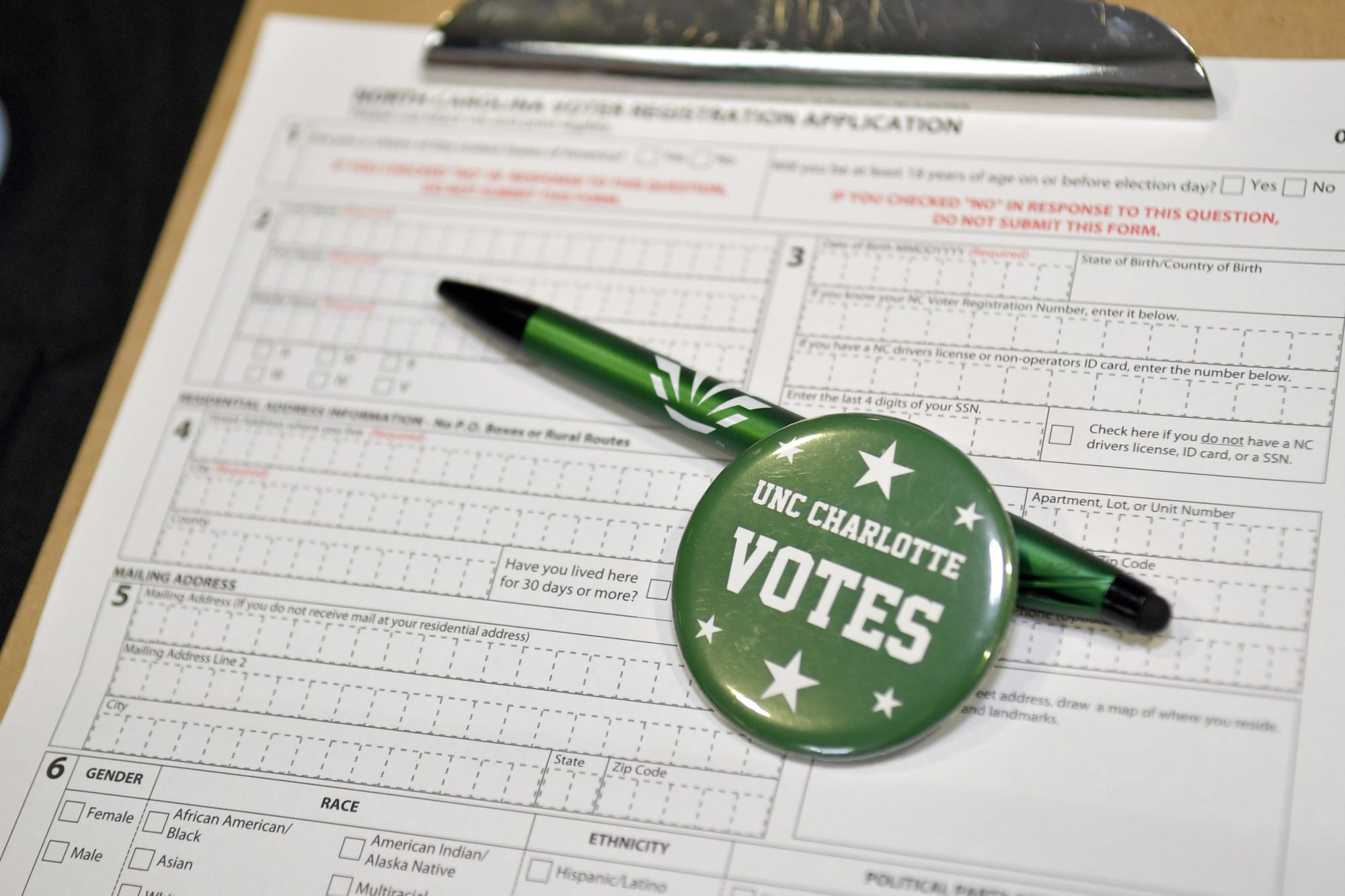Voter Registration
UNC Charlotte partners with TurboVote, a non-partisan company that guides users through the voter registration process. Once they sign up at charlotte.turbovote.org, the TurboVote software provides users with the information and forms they need to vote in every election.
If you have a valid NC DMV-issued license or ID, you can register to vote online via the DMV website. If you do not have a valid NC DMV-issued license or ID, you will need to submit a paper voter registration application. TurboVote can help with this process.
Completed voter registration forms and absentee ballot applications can be printed on-site or can be mailed to users who require them with pre-addressed, pre-stamped envelopes. The software also sends users text messages and email reminders when registration or voting deadlines are approaching to remind them to get their paperwork in the mail. TurboVote sends registrants a series of personalized election reminders via text and email before important voting deadlines and on election day.
To submit a paper voter registration form:
- You must mail or deliver the application in person with an original signature if you are registering to vote for the first time in your county of residence or if you are changing your party affiliation.
- If you are changing your name or address within your current county of registration, you may also fax or email a scanned image of your signed application.
- You may give your signed application to another person to deliver on your behalf.
For more information on voter registration and voting requirements, call 866-522-4723 or email elections@ncsbe.gov.
Don’t live on campus? Find your ballot and polling station here:
- Find your state absentee ballot
- Find your polling place
- NC Board of Elections Voter Search
- Mecklenburg County Board of Elections
- Ballotpedia
The North Carolina State Board of Elections is the state agency charged with the administration of the elections process and campaign finance disclosure and compliance.